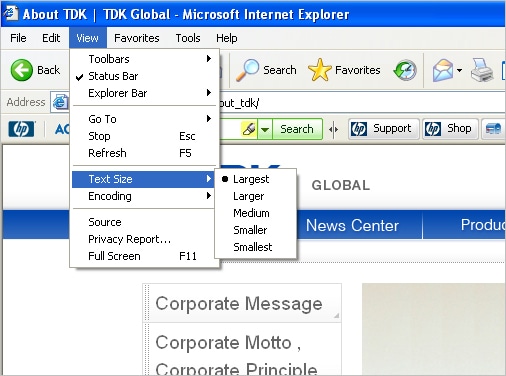How to Use the IR Site
The TDK Group strives to disclose both timely and appropriate information to shareholders and investors. This section of the TDK website is designed in the best way possible to allow viewers to easily obtain needed information.
Changing the Text Size
※Note: This function uses Cookies and JavaScript. If Cookies or JavaScript has not been activated in your browser settings, this function will not be available. To use it, activate Cookies and JavaScript in your browser settings or use the following method for changing the size of viewed text in your browser.
Topic Path Navigation (Breadcrumbs)
The current page position is indicated in a hierarchy. Use this navigation method to check the location of the current page or to quickly return to a higher level of the site.
RSS Feature
RSS stands for "Really Simple Syndication" or "Rich Site Summary." It is an XML-based format for distributing website content such as article titles and summaries. An RSS "feed" allows viewers to quickly collect the latest published information that they need.
To receive an RSS feed requires software known as an "RSS reader (aggregator)" or an RSS-capable browser. Such software is often free, but will require installation and registration of the RSS feed. How to do this will depend on your specific computing environment and purpose for using.
- ※Note: RSS updates may be suspended for maintenance or other reasons without prior notice. The RSS content or format may also be changed without prior notice.
- ※Note: TDK accepts no inquiries related to the use of an RSS reader.
Icons
New Window icon
Links will open in a new window.
PDF icon
A PDF file will open.
※Note: To view a file represented by this icon requires the "Adobe Reader" software. To download the latest version, go to the website below.
Download Adobe ReaderZIP icon
A ZIP file will open.
TEXT icon
A Word file or A Text file will open or download.
Excel icon
An Excel file will open or download.
Powerpoint icon
A Powerpoint file will open.
Image icon
A image file will open.
Movie icon
A movie file will open.